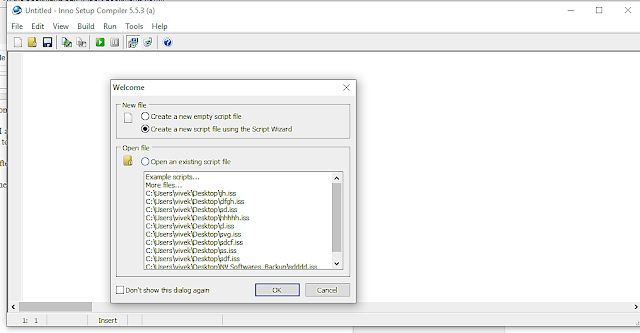All Tkinter Widgets - Python 2.7.x
Learning about all Tkinter widgets Tkinter Widgets Sl No. Widgets Code to use 1 Label Widget from Tkinter import * win = Tk() Label (win, text=’Label here’).grid( padx=30 ) win.mainloop() 2 Button Widget from Tkinter import * win = Tk() Button (win, text=’Click here’).grid( padx=30 ) win.mainloop() 3 Entry Bar Widget from Tkinter import * win= Tk() Entry ( win ).grid( padx= 30) win.mainloop() 4 Progress Bar Widget from Tkinter import * import ttk win=Tk() pbar1=ttk.Progressbar(win,orient='horizontal',length=90,mode='determinate') pbar1.grid(padx=30) pbar1['value']=30 win.mainloop() 5 Text Area Widget from Tkinter import * win = Tk() Text ( win ,height=3, width =10).grid( padx=30) win.main...